2)I Phone
3)HP Touchsmart IQ804 Intel Desktop PC.
 |
VAIO Z Laptop
The new Sony VAIO Z laptop delivers incomparable performance capabilities to provide exceptional mobile computing without the slightest compromise. Advanced processing technology heightens your mobile enjoyment and you can maximise efficiency or accelerate graphics for cutting-edge performance with a click.
Its unique Selling points are:
1. Powerful Intel CPU
The latest Intel® Centrino® 2 Processor technology, including Intel® Core™2 Duo Processor P9500 and 4GB* of DDR3 memory, and a 320GB* HDD to supply all the performance of a desktop machine in an executive notebook without compromise.
2. Dynamic Hybrid Graphics Systems
Advanced graphics capability is ensured by Sony’s innovative Dynamic Hybrid Graphics System that fine-tunes the VAIO Z’s operation to suit any business situation. You can switch to the Stamina Mode or the Speed Mode for full graphics acceleration at any time without rebooting the VAIO Z.
3. Compact yet advanced
The VAIO Z is exceptionally compact, thanks to a new 12-layered high-density mounting board. Weighing in at a mere 1.48kg, the VAIO Z successfully delivers both computing power and thermal efficiency without compromising its stylishly compact footprint.
4. Silent
A newly designed fan is the key to a more satisfying user experience created by the VAIO Z. Sony has of course reduced operating decibel levels, but has also gone one step further with deeper reductions made in those frequency ranges that people find unpleasant.
5. Rugged
To assure solid performance in any mobile gruelling business situation, the VAIO Z is rigorously tested for durability. Further enhancing the sense of high quality and protecting the LCD at the same time is the use of tough multi-layered carbon fibre on its top cover and bottom cabinet. The carbon fibre material allows the VAIO to be built light and compact. It also a special scratch resistant coating on its surface. Capable of withstanding knocks form the height of 90 and 70 cm and shocks common on frequent business travels, the VAIO Z is built tough for even the most seasoned road warrior.
6. Highly Secure
Maintain confidentiality while speeding up logins. VAIO Z is equipped with a convenient fingerprint sensor and added protection provided by TPM(Trusted Platform Module) security chip. that lets you quickly log in by simply swiping your finger over the sensor during start-up.
7. A replacement for Desktop PC
The real wide 13.1" screen makes the VAIO Z suitable for use as both a desktop PC and as a portable machine. It also provides ample room for the simultaneous viewing of multiple windows and ideal for wide screen presentation. It has vibrant clarity. The Clear Tough LCD display with scratch-resistant and low-reflection coatings. The colour gamut of this LCD is Beautiful. It lets you view any image, document, or movie in HD quality. New pre-installed VAIO Presentation Support software heightens the convenience and flexibility of business presentations by displaying the external monitor's presentation material in a separate window. It makes business presentations easier.
The unique cylindrical form of the VAIO Z - traditionally one of the most distinctive features of VAIO design - integrates the glowing power button into its silver hinge and connects part of the battery, monitor and keyboard in a beautiful, seamless design.
Slightly rounded and bevelled at the front and back for a beautiful flowing effect, the keyboard panel is clearly crafted for the elite executive. This exclusive panel has a finely brushed palm rest that impresses like a piece of sculptured art.
Finely finished in sophisticated matte black and tastefully accented with a prestigious silver VAIO logo that subtly reflects your surroundings, the carbon fibre cover conveys your executive status and cultured sense of style.
Even the keys are not spared from Sony's precise engineering and premium styling. The seamless keyboard features isolated keys that augment typing comfort while responding silently to finger-tip input. It's clear to see everything about the VAIO Z is designed for operating ease and comfort.
My review: I believe Sony's unique, curved case still turns heads, but despite its perks, it's hard to overlook the Z1's lackluster performance. If you're hell-bent on getting a Sony, check out the company's other, faster thin-and-light, the VAIO V505 series. The system measures 12.4 inches wide, 9.7 inches deep, just 0.9 inches thick in front, and 1.5 inches thick at the back where the battery props it up. It weighs 4.7 pounds by itself and 5.4 pounds with the AC adapter, a weight that's on the low end for thin-and-lights. Instead of a swappable bay, the Sony Z1 includes either an integrated DVD/CD-RW drive or a DVD-RW drive.
The Sony VAIO Z1's arrangement of the keyboard and touchpad is less impressive than its angular case. The reasonably wide and comfortable keyboard is firm, but it's nothing spectacular. The touchpad works fine, although the two matchstick-size mouse buttons underneath the pad could be larger. A strip of average-sounding speakers is centered above the board. Three buttons are the only standout features on the keyboard deck: two programmable application buttons in the upper-right corner, plus a convenient wireless on/off switch above the two buttons.
As usual, the buyer has to fork out a substantial premium to own this piece of beauty.
 |
iPhone
Introducing iPhone 3G. With fast 3G wireless technology, GPS mapping, support for enterprise features like Microsoft Exchange, and the new App Store, iPhone 3G puts even more features at your fingertips. And like the original iPhone, it combines three products in one — a revolutionary phone, a widescreen iPod, and a breakthrough Internet device with rich HTML email and a desktop-class web browser
Its Unique Selling points:
1. A very responsive Touch screen
The 9 cm (3.5 in) liquid crystal display HVGA touchscreen with scratch-resistant glass is specifically created for use with a finger, or multiple fingers for multi-touch sensing. The screen is also capable of rendering up to 262,144 colors. The display responds to three sensors. A proximity sensor shuts off the display and touchscreen when the iPhone is brought near the face during a call. This is done to save battery power and to prevent inadvertent inputs from the user's face and ears. An ambient light sensor adjusts the display brightness which in turn saves battery power. A 3-axis accelerometer senses the orientation of the phone and changes the screen accordingly.[33] Photo browsing, web browsing, and music playing support both upright and left or right widescreen orientations.
2. Ear Soothing Audio
Loudspeakers are located above the screen and the left side of the bottom of the unit; the microphone is located on the right. Volume controls are located on the left side of the unit and as a slider in the iPod application.
The iPhone's headphones are similar to those of most current smartphones, incorporating a microphone. A multipurpose button in the microphone can be used to play or pause music, skip tracks, and answer or end phone calls without touching the iPhone; newer versions also incorporate volume controls. Wireless earpieces that use Bluetooth technology to communicate with the iPhone are sold separately.
3. Long Lasting Battery
The iPhone features an internal rechargeable battery. The iPhone's battery is stated to be capable of providing up to seven hours of video, six hours of web browsing, eight hours of talk time, 24 hours of music or up to 250 hours on standby.
4. Grandma Friendly Interface
The interface is based around the home screen, a graphical list of available applications. iPhone applications normally run one at a time. The home screen can be accessed at any time by a hardware button below the screen, closing the open application in the process.By default, the Home screen contains the following icons: Text (SMS messaging), Calendar, Photos, Camera, YouTube, Stocks,Google Maps, Weather, Clock, Calculator, Notes, Settings, iTunes and App Store. Docked at the base of the screen, four icons for Phone, Mail, Safari (Internet), and iPod (music) delineate the iPhone's main purposes. iPhone users can rearrange and place icons on up to nine other adjacent home screens, accessed by a horizontal swipe. Each home screen holds up to sixteen icons, and the dock holds up to four icons.
Almost all input is given through the touch screen, which understands complex gestures using multi-touch. The iPhone's interaction techniques enable the user to move the content up or down by a touch-drag motion of the finger. For example, zooming in and out of web pages and photos is done by placing two fingers on the screen and spreading them farther apart or bringing them closer together, an gesture known as "pinching". Scrolling through a long list or menu is achieved by sliding a finger over the display from bottom to top, or vice versa to go back. In either case, the list moves as if it is pasted on the outer surface of a wheel, slowly decelerating as if affected by friction. In this way, the interface simulates the physics of a real 3D object
My review : I believe iPhone is a revolutionary grandma friendly mobile phone that allows you to make a call by simply tapping a name or number in your address book, favorites list, or call log. It automatically syncs all your contacts from a PC, Mac, or Internet service. And Visual Voicemail lets you select and listen to messages in whatever order you want-just like email. It is also cool as the games are motion sensor games so they respond only when you move the phone up,down and so on.This gives a 3-D feeling hence it stimulates the interest.The phone also lets you arrange the applications at your own will.
 |
2. HP Touchsmart IQ804 Intel Desktop PC
Are you ready for the latest innovation from HP that responds to your every gesture? This is a all in one computer.High-speed networking is available with an integrated gigabit LAN and the fastest available wireless version: 802.11b/g/n. Get the quality and flexibility you need from a compact PC that is so easy to use you won’t take your hands off it!It is running on Windows Vista Premium 64-bit SP1.
Its Unique Selling points are:
1. Touch screen : Your digital life at your fingertips
• Touch-screen technology puts your digital life at your fingertips with fast, easy access to info, entertainment and social networks.
• Next-generation HP TouchSmart software simplifies access to photos, videos, music and applications.
• Quick and easy touch access to your digital world.
2. The slim, stylish, next-generation PC
• Sleek, next-generation design combines a 25.5" diagonal hi-def widescreen with a powerful energy efficient Intel Core 2 Duo processor.
• Plug one power cord into the wall and you’re ready to go.
• Wireless keyboard and integrated WLAN offer a truly wireless experience.
3. New HP TouchSmart Software : Watch your photos, movies and music come to life
• Next generation HP TouchSmart software brings a new level of fun to your photos, videos and music.
• Watch your favorite shows on the integrated 25.5” diagonal hi-def widescreen–makes for amazing slideshows too!
• Enjoy high quality sound through the integrated premium stereo speakers.
• Watch and burn your personal videos with the built-in DVD burner.
4. Great Screen, Video & Audio
The touch-enabled 25.5-inch widescreen BrightView LCD offers height/tilt adjustment for optimal viewing. It offers a native resolution of 1440 x 900 pixels. Video is powered by the Intel Graphics Media Accelerator X3100, which includes 128 MB of dedicated video memory .Intel Clear Video Technology provides outstanding video playback with sharper image quality, increased clarity, and customizable color controls.
5. Built-in Bluetooth Wireless connectivity
Be ready for the next platform in wireless connectivity with the integrated tri-mode Wi-Fi chip. Based on the draft 802.11n Wi-Fi specification, it offers up to five times the performance and twice the wireless range as existing 802.11g wireless. you'll enjoy wireless connectivity to a wide range of peripherals with the built-in Bluetooth.
My Review : Whether you plan to use this gizmo to enhance productivity or play multimedia files, this desktop PC provides a high-flying experience. Also, the HP TouchSmart desktop PC features a sleek piano black finish and modern design with stylish espresso side-panel highlights.
The new TouchSmart IQ804 desktop PC is a sleek all-in-one touch-screen desktop that can double as a TV with a huge 25.5-inch diagonal high-definition widescreen. It is a versatile entertainment system that puts a satisfying digital lifestyle right at your fingertips. With the intuitive user touch interface of the TouchSmart, users can quickly check the weather; play music and create playlists; crop, edit and share photos; or watch TV with only a tap or swipe of a finger. The wall mountable TouchSmart IQ804 desktop PC offers an image resolution of 1,920 x 1,200 pixels and a fast response time of 5ms, providing a stunning high-definition experience.
Other features built into the sleek TouchSmart IQ804 desktop PC include a built-in webcam and microphone array for video chats with friends and family; colored HP Ambient Light to change the intensity of light glow; a memory card reader to easily access multimedia files and other files directly from a memory card HP Pocket Media Drive Bay for adding an additional hard drive; premium internal speakers for a powerful audio quality when listening to music or watching movies; and slot-loading optical drive for reading, writing, playing and watching DVDs and CDs.
The TouchSmart IQ804 desktop PC is compatible with 64-bit Windows Vista Home Premium. With this platform, it certainly delivers a powerful way to enjoy all of your digital entertainment such as photos, music, TV, movies, home videos, radios, and a world of applications and services – all with the benefit of added security and reliability.

The simple yet sleek design and natural user interface adds style and elegance anywhere it is placed. The HP TouchSmart PC is all about reinventing the personal computer experience.
Subscribe to:
Post Comments (Atom)
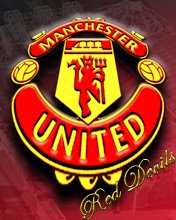


No comments:
Post a Comment